|
Go back to main page
|
||
|
13
|
|
4 years ago
|
In Slavehack 2, how do I reset my IP Address?
Located in the direct top right of your screen is your IP Address shown in the color green. Right-click your current IP Address and click "Reset IP". This generates a process in the Task Manager window. As a fallback method, you may also run "ipreset" in the terminal as a command.
All done!
You have now learned how to reset your IP Address in Slavehack 2! If you have any questions please let us know. If you have any suggestions, please use the yellow "Submit Request" link located in the games paw menu.
Located in the direct top right of your screen is your IP Address shown in the color green. Right-click your current IP Address and click "Reset IP". This generates a process in the Task Manager window. As a fallback method, you may also run "ipreset" in the terminal as a command.
Full picture tutorial below:
Locate your IP Address on the top right side of the page.

Right-click your IP Address, and select "Reset IP" from the popup menu.
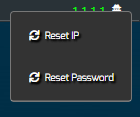
Optionally choose to pay in-game money for a faster IP reset.
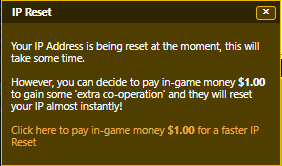
Open the Task Manager from the taskbar menu at the bottom of the screen by clicking the following icon:
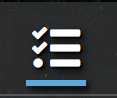
Once open you will see the process being executed underneath "CPU Tasks".
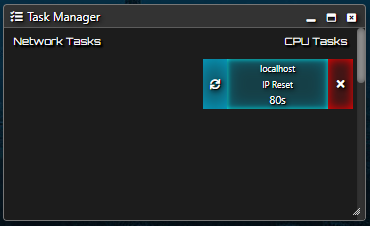
Once the timer has completed, click the green icon to complete the process.
to complete the process.
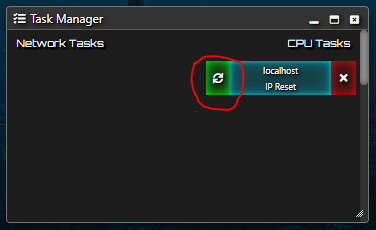
All done!
You have now learned how to reset your IP Address in Slavehack 2! If you have any questions please let us know. If you have any suggestions, please use the yellow "Submit Request" link located in the games paw menu.
| 8 comments | share |
|
2
|
Now that's a helpful post, folks!
|
|
1
|
you can use ipreset command
|
|
1
|
it won´t show the reset ip thing when i click on the thing beside the ip, how do i get it to show up because i am using a laptop that doesn´t take a mouse
|
|
1
|
nice
|
|
0
|
yikes nvm i just did it wrong
|
|
0
|
mine just blurs? am I doing something wrong?
|
|
0
|
thx
|
|
0
|
hi
|